How To Index Backlinks -7 Strategies for New Website Owners

Are you eager to use the best SEO tools to manually index backlinks and boost your SEO? In the competitive field of search engine optimization, developing links is essential to getting higher ranks. According to Ahrefs, the #1 Google result usually has 3.8 times more backlinks than positions 2 through 10. This is because more backlinks translate into more organic traffic. But, to increase the authority and exposure of your website, Google must index your high-quality backlinks. Your backlinks won’t affect your ranking if they aren’t properly indexed. Here’s the problem: It can take Google up to 10 weeks to index a new hyperlink.
We’ll go over the fundamentals of link indexing and how to use SEO backlink tools in this article, with an emphasis on optimizing your website’s performance in the highly competitive online market.
Why is it important Index Backlinks?
Every SEO plan needs backlink indexing to be successful. It’s critical that search engines like Google can find and index the hyperlinks you create to your website. By doing this, they can assign the backlinks’ value to your website, which raises your search engine ranks. Since indexed backlinks aid search engines in determining the authority and relevancy of your website, having them is crucial. Your backlinks won’t significantly increase your organic visibility if they are not indexed.
Furthermore, indexing ensures that the effort you put into acquiring high-quality backlinks is beneficial. Your backlink visibility may suffer if these crucial connections are improperly indexed, which would keep search engines from seeing them and offset any SEO advantages.
Furthermore, having backlinks that are indexed might help in
- Geeting More visitors.
- Boosting possible conversions.
- Increasing visibility.
Successful backlink indexing is essential to SEO. To improve your search engine results, search engines especially Google must find and index the hyperlinks pointing to your website. An important factor in assessing the authority and relevancy of your website is the number of indexable backlinks. Organic visibility may be impacted by possible SEO benefits from high-quality backlinks that are not properly indexed. To get the most out of these links and maintain the desired level of organic exposure, careful indexing is crucial. By offering insightful information about link-building effectiveness and optimization, backlink analysis improves SEO when it is incorporated into your plan.
Benefits of indexing manually

- Manual backlink indexing can improve the SEO performance of your
- You may give priority to backlinks from reputable, high-quality websites by manually indexing your backlinks.
- By avoiding black hat SEO techniques, which might lower your website’s rating in search results, manual backlink indexing can assist you.
- You can gauge the success of your backlinking activities and modify your plan of action by keeping an eye on your backlink indexing performance.
- Manual backlink indexing can raise your website’s exposure in search results and
- Enhance visitors, which will raise sales and brand recognition.
Strategies for indexing backlinks faster
In order to improve your website’s authority and ranking in search engine results, backlinks are essential. But building backlinks is only the first step in improving the SEO of your website; you also need to make sure that search engines index your backlinks quickly. This thorough tutorial will cover 10 tried-and-true techniques to speed up backlink crawling, which will increase the visibility of your website in search results.
1. Utilize google search console.
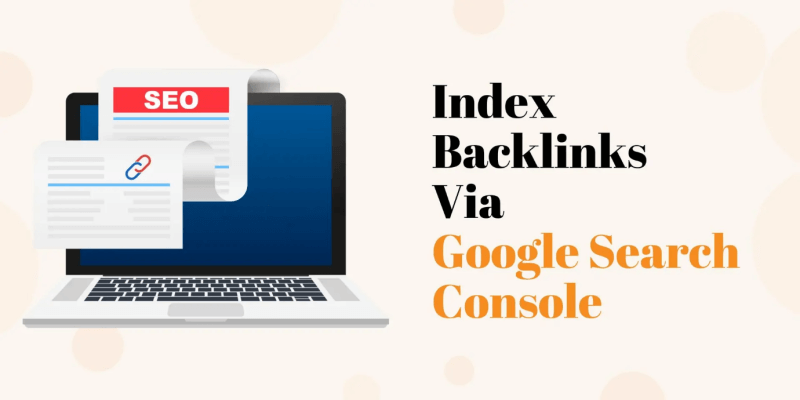
With the help of Google Search Console, webmasters can effectively monitor and enhance their website’s visibility in search results. The URL Inspection function, one of Google Search Console’s capabilities, lets you ask Google to crawl and index particular URLs on your website, including the URLs of your backlinks.
You may guarantee that your backlinks are added to Google’s search index as soon as possible by expediting the indexing process by submitting your backlink URLs using the URL Inspection tool. It also aids in:
- Shaping search engine perception and value of your website’s backlinks.
- Gaining insights into indexing status for continuous SEO optimization.
- Navigating search engine algorithms dynamically for heightened visibility and impact.
2. Integrate your site with IndexNow:

With IndexNow, a specialized backlink indexing solution, you can easily integrate your website and automate the fast indexing of your backlink URLs. You can effectively publish your backlinks and keep a close eye on the indexing process in real time with this connection. IndexNow’s focused strategy guarantees efficient backlink management, quickly fixes problems, and makes it simple to resubmit URLs for the best results. This automatic procedure optimizes your search engine optimization (SEO) strategy and offers a useful means of increasing the visibility and impact of backlinks to your website in search engine results. You can effectively manage the ever-changing SEO landscape and increase your exposure and influence in search engine results by including IndexNow into your strategy.
3. Use of social media:
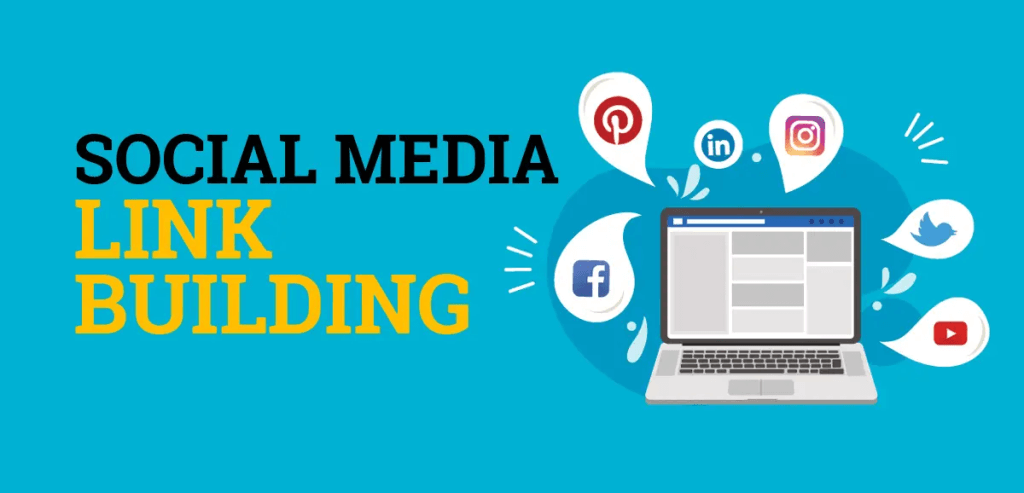
Make the most of social media’s influence to boost your online visibility and hasten the indexing of your backlink URLs. Make the most of the high crawl rate that social media sites like Facebook, Twitter, and LinkedIn have by carefully placing your hyperlinks into pages, groups, and profiles that are pertinent to the subject of your website. This methodical technique not only makes your material more visible, but it also actively encourages search engines to index the shared URLs more quickly. By carefully distributing your backlinks over different social media platforms, you build a dynamic network of relationships that improve exposure and let search engines know how important and relevant your material is. This proactive use of social media makes a big difference in how quickly and thoroughly your backlinks are indexed, giving your website a competitive advantage in the always changing search engine algorithms.
Use backlink indexing techniques by selectively distributing URLs on sites where users are actively engaged in your field. Incorporating the following backlinking indexing strategies can help in maximizing impact:
- Strategic Sharing
- Engage Niche Audiences
- Diversify Your sites.
- Promote Sharing
4. Indexing with 2.0 sites:
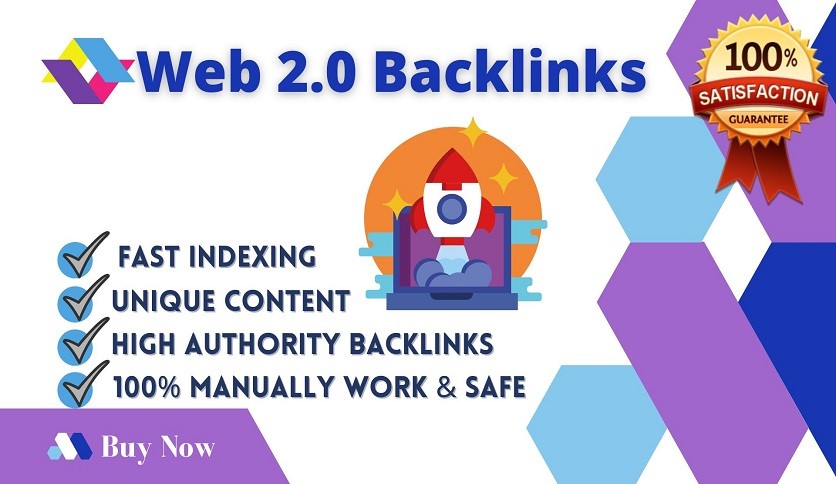
Accelerate the indexing of your backlinks by using free blogging services, sometimes referred to as Web 2.0 websites. These platforms offer a great way to produce and distribute content that thoughtfully includes hyperlinks. Profit on Web 2.0 sites’ natural authority and the fact that search engines, especially Google, often scan them. Use these tactics to make the most of this strategy:
- Strategic material Creation: Provide informative and interesting material for Web 2.0 sites that smoothly incorporates your hyperlinks to increase their exposure.
- Web 2.0 Site Authority: Use these platforms’ authority to tell search engines that your backlinked material is relevant and significant.
- Regular Crawling: Take advantage of search engines’ regular crawling of Web 2.0 sites to make sure your backlinks are found and indexed quickly.
- Google Index Backlinks Checker: Use tools like a Google index backlinks checker to stay up to date on the indexing status.
5. Submit a video sitemap to GSC
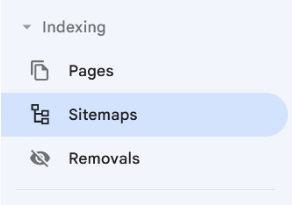
Combine third-party link indexers with GSC’s URL Inspection Tool for an all-encompassing backlink indexing approach. These technologies quickly notify search engines of any changes made to your website, which speeds up the crawling of backlinks on specific pages as well as the entire website. Keep in mind that using third-party solutions like IndexNow can necessitate doing further actions, such installing the IndexNow plugin or using CloudFlare. Despite this, the automated and simplified process guarantees timely changes for efficient SEO management. To effectively index backlinks, use GSC’s URL Inspection Tool in conjunction with third-party link indexers. When you create, remove, or update a page on your website, these tools let search engines know about it. One noteworthy choice is IndexNow, which has a ping protocol that notifies search engines of any modifications to your website.
This speeds up webpage indexing in general and makes backlink indexing easier. Remember that utilizing CloudFlare or the IndexNow plugin, for example, may be necessary when integrating technologies like IndexNow. However, Onehourindexing is an easy-to-use third-party indexer that uses a proprietary mechanism to index backlinks and doesn’t require the installation of the Ping protocol.
6. Third-party indexing tools

In addition to using GSC’s URL Inspection Tool, you may optimize your backlink indexing approach by include third-party link indexers. These tools are essential for alerting search engines to any modifications made to the content of your website, including the addition of new pages, the removal of old ones, or the upgrading of web pages with new material. One of the most notable of these is IndexNow, which has a ping protocol that alerts search engines immediately to any changes made to your website, allowing for rapid crawling and reindexing.
- Notification to Search Engines Automatically: When material on your website changes, third-party indexers automatically notify Google and other search engines.
- Ping Protocol for Timely Updates: IndexNow uses the ping protocol to reindex and crawl content efficiently and on time.
- General Website Indexing: These techniques help your website become indexed generally in addition to being useful for backlinks. Technical SEO is made easier by Google receiving instant information when a page is deleted.
